Introduction
In an era where cyber threats are evolving rapidly, small businesses must prioritize protecting their online accounts and sensitive information. Multi-factor authentication (MFA) is a powerful security feature that provides an extra layer of protection beyond traditional passwords. This article will explore the importance of MFA, how it works, and why it’s an essential tool for small business cybersecurity.
What is Multi-Factor Authentication (MFA)?
Multi-factor authentication (MFA) is a security method that requires users to provide two or more verification factors to access their accounts or data. This contrasts with traditional password-only authentication, which can be easily compromised. MFA combines something the user knows (a password) with something the user has (such as a smartphone) or something the user is (biometric data).
Common MFA methods include:
- SMS or Email Verification Codes
- Authenticator Apps (e.g., Google Authenticator, Authy)
- Biometric Verification (fingerprints, facial recognition)
- Hardware Tokens or Smart Cards
Why MFA is Critical for Small Businesses
1. Protect Against Password Theft
Password breaches are one of the most common types of cyberattacks. Cybercriminals often use methods like phishing, keylogging, or brute force attacks to gain access to passwords. With MFA, even if a password is stolen, it won’t be enough to breach the account.
Example:
If an employee’s password is leaked through a phishing scam, the attacker would still need the secondary authentication factor, like a one-time password sent to the user’s phone, to access the account.
2. Compliance with Security Standards
For businesses that handle sensitive data, such as financial records or personal information, compliance with data protection regulations like GDPR, HIPAA, or PCI DSS is crucial. Many of these regulations now require businesses to implement MFA to protect client data.
Example:
Financial institutions and healthcare providers must use MFA for online transactions and access to sensitive customer data to comply with industry-specific regulations.
3. Safeguard Remote Access
As more businesses adopt remote work policies, the risk of cyber threats increases. MFA ensures that remote employees can securely access company systems and data, even when using personal devices or public networks.
Example:
When remote employees access a company’s internal network or cloud services, MFA ensures that only authorized users can log in, even if their passwords are compromised.
How MFA Works to Strengthen Security
MFA works by requiring users to provide multiple forms of identification, significantly reducing the likelihood of unauthorized access. These factors are typically classified into three categories:
- Something You Know
This is usually a password or PIN that only the user should know. - Something You Have
This could be a smartphone with an authentication app or a hardware token that generates time-sensitive codes. - Something You Are
Biometric data, such as fingerprints, facial recognition, or voice recognition, falls into this category. These are unique to each individual, providing an additional layer of security.
By combining two or more of these factors, MFA ensures that a potential attacker must compromise more than one element to gain unauthorized access.
Benefits of MFA for Small Businesses
1. Increased Account Protection
MFA adds an additional layer of security to accounts, ensuring that even if passwords are stolen, attackers cannot access sensitive data without the second factor.
2. Cost-Effective Security
Implementing MFA is an affordable way to strengthen your business’s security. Many MFA solutions are free or low-cost and easy to integrate into your existing systems.
3. Decreased Risk of Data Breaches
The added protection from MFA reduces the likelihood of a successful attack, making it more difficult for hackers to breach your systems. This not only protects your data but also shields your business from potential financial losses and reputational damage.
4. Reduced Impact of Phishing Attacks
Phishing attacks rely on stealing login credentials. MFA can thwart these attacks by ensuring that the attacker cannot gain access, even if they’ve obtained the victim’s password.
How to Implement MFA for Your Small Business
Step 1: Assess Your Business Needs
Identify the systems and data that require the highest level of protection. This may include email accounts, financial platforms, cloud services, or any system storing sensitive information.
Tip:
Start by implementing MFA on your most critical systems, such as your email and cloud storage accounts.
Step 2: Choose the Right MFA Method
Select an MFA method that aligns with your business needs. For high-security applications, consider using biometrics or a hardware token, while for everyday applications, an authenticator app or SMS verification may suffice.
Example:
Use Google Authenticator for cloud-based services like Google Workspace, and enable biometric authentication for employee login on mobile devices.
Step 3: Educate Your Employees
Ensure your team understands the importance of MFA and knows how to set it up and use it properly. Provide training to avoid confusion or frustration, particularly if you introduce biometric or hardware-based authentication.
Tip:
Make MFA part of your new employee onboarding process to ensure it’s set up from day one.
Step 4: Monitor and Update Regularly
Regularly review and update your MFA settings to ensure they are still effective. If new security threats emerge, consider implementing additional layers of protection, such as adaptive authentication or more advanced biometric methods.
Real-World Examples of MFA Success
- Example 1: Tech Startups
A tech startup that processes sensitive customer data implemented MFA to protect their client database and internal communication systems. As a result, they saw a dramatic decrease in data breach attempts. - Example 2: Financial Advisors
A financial advisory firm integrated MFA into their client portal, ensuring that only authorized users could access sensitive financial information, thus protecting both their clients and their business from fraud.
Conclusion: Why Small Businesses Should Implement MFA
For small businesses, implementing multi-factor authentication (MFA) is a smart and affordable way to boost cybersecurity. By adding multiple layers of protection, MFA reduces the risk of unauthorized access, protects sensitive data, and helps meet compliance requirements. Don’t wait for a cyberattack to happen—take proactive steps to safeguard your business today with MFA.
When considering what exactly cybersecurity does to protect your business, it’s important to understand the key tools that make it effective. From firewalls to encryption software, top cybersecurity tools play a crucial role in defending against a wide range of digital threats. These tools not only safeguard sensitive information but also help maintain the overall integrity of your systems, ensuring that your business can operate securely in the digital world. Exploring both the role of cybersecurity and the best tools available can help you build a comprehensive defense strategy.
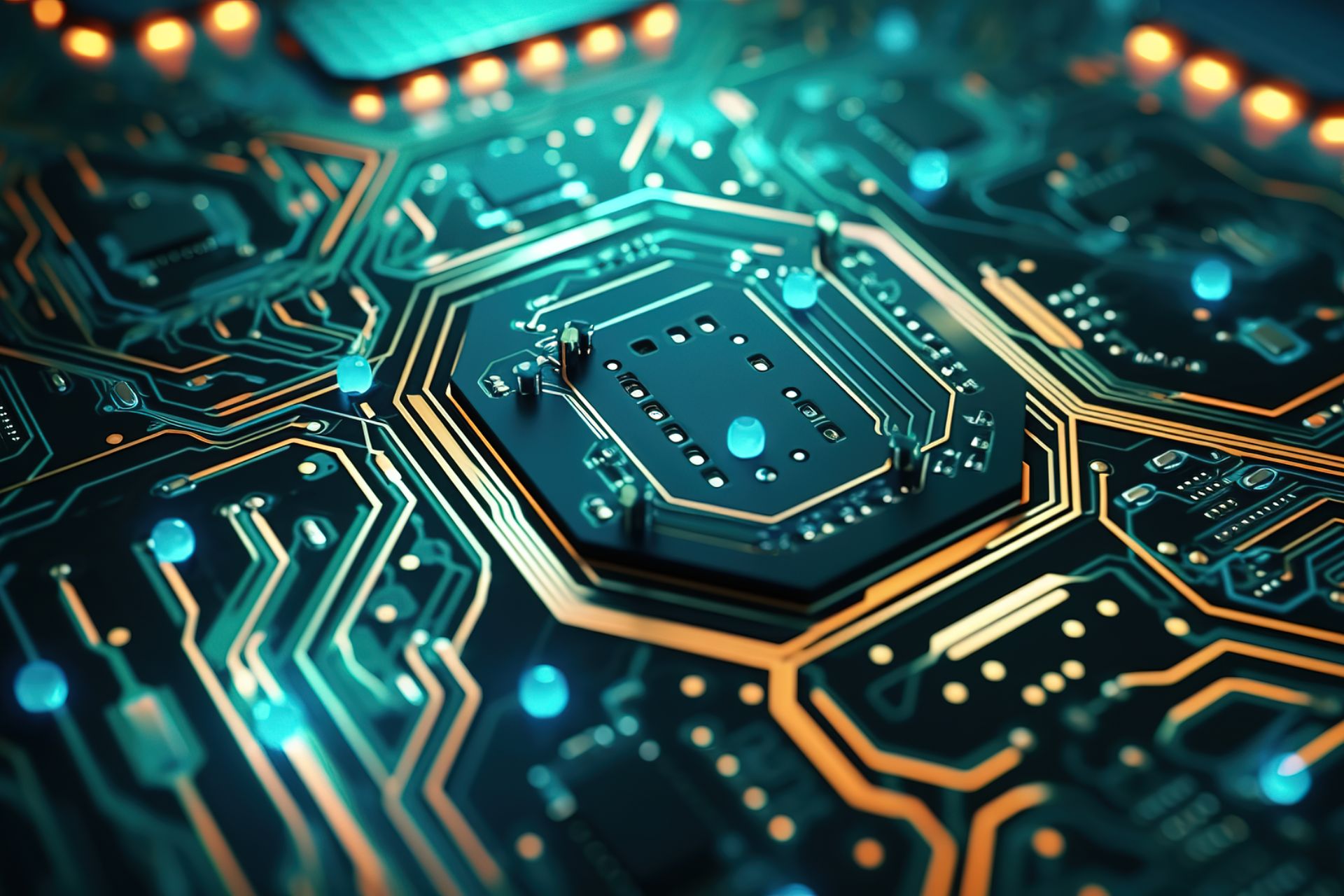
2 thoughts on “The Role of Multi-Factor Authentication (MFA) in Strengthening Small Business Security”