Introduction
Data encryption is one of the most effective methods for protecting sensitive information, especially for small businesses managing customer data. By encrypting your data, you ensure that even if it falls into the wrong hands, it remains inaccessible without the correct decryption key. This guide will introduce you to the basics of encryption, its benefits, practical steps for implementing it in your business, and the tools available to make this process easier.
What is Data Encryption?
Data encryption is the process of converting information into a code to prevent unauthorized access. It plays a vital role in ensuring the confidentiality of sensitive data, especially for businesses that handle customer details, financial records, or proprietary information.
For instance, when customers share their credit card details on your website, encryption ensures that this data cannot be intercepted by hackers. Without encryption, any information transmitted or stored online becomes vulnerable to theft.
Types of Data Encryption
Understanding the different types of encryption is crucial for implementing the right solution for your business.
Symmetric Encryption
Symmetric encryption uses a single key for both encryption and decryption. It’s fast and effective for encrypting large amounts of data. However, the key must be securely shared between the sender and the receiver to maintain security.
Example: The Advanced Encryption Standard (AES) is widely used due to its speed and security. Banks and financial institutions often use AES to encrypt sensitive transactions.
Asymmetric Encryption
Asymmetric encryption uses two keys: a public key for encryption and a private key for decryption. While it’s slower than symmetric encryption, it adds a layer of security by ensuring that only the intended recipient can decrypt the information.
Example: RSA encryption is commonly used in email encryption, where the sender encrypts the email with the recipient’s public key, ensuring only the recipient can read it using their private key.
Real-Life Applications of Data Encryption
To better understand the importance of encryption, consider these real-life scenarios:
- E-commerce Transactions: When customers purchase items online, encryption protects their payment information, ensuring that their credit card details are secure during the transaction process.
- Healthcare Records: Hospitals and clinics use encryption to safeguard patient records, ensuring compliance with regulations like HIPAA.
- Cloud Storage: Businesses using cloud services encrypt files before uploading them to ensure that even if the storage provider’s security is breached, the data remains secure.
Why Data Encryption Matters for Small Businesses
Small businesses often underestimate the importance of encryption, assuming they are not prime targets for cyberattacks. However, hackers frequently target small businesses because they often lack robust security measures.
Protects Sensitive Information
Encryption ensures that sensitive data, such as customer payment information, employee details, or business strategies, remains unreadable without the correct decryption key.
Ensures Regulatory Compliance
Laws like GDPR and the California Consumer Privacy Act (CCPA) mandate encryption for sensitive data. Non-compliance can result in hefty fines and legal consequences.
Maintains Customer Trust
Consumers are becoming more privacy-conscious. Encrypting data demonstrates your commitment to protecting their information, which helps build trust and loyalty.
Steps to Implement Data Encryption in Your Business
1. Identify and Prioritize Sensitive Data
Start by assessing the data your business collects and identifying what needs protection. This could include customer information, financial records, intellectual property, or personal employee data.
2. Choose the Right Encryption Method
Determine whether symmetric or asymmetric encryption (or a combination) suits your needs. Symmetric encryption may be ideal for internal data, while asymmetric encryption is better for external communications.
3. Encrypt Data Both at Rest and In Transit
- Data at Rest: Protect data stored on your servers, databases, or devices using disk encryption tools like BitLocker (Windows) or FileVault (Mac).
- Data in Transit: Use protocols like HTTPS or a virtual private network (VPN) to encrypt data being transmitted over networks.
4. Use Secure Encryption Tools and Software
Invest in tools that are both user-friendly and reliable. Examples include:
- VeraCrypt: A free tool for encrypting files and folders.
- AxCrypt: Ideal for encrypting small business files.
- NordLocker: Offers end-to-end encryption for sensitive files.
5. Regularly Update Encryption Protocols
Hackers continuously evolve their techniques, making it essential to stay updated with the latest encryption standards. For example, upgrading to AES-256 ensures better security than older standards like DES.
6. Train Employees on Encryption Practices
Human error is one of the weakest links in cybersecurity. Train employees to recognize phishing attempts, use strong passwords, and follow encryption protocols.
Internal Link: For more on creating a secure workplace, visit our guide on Building a Cybersecurity Culture.
The Role of Encryption in Emerging Technologies
Encryption is critical in many modern technologies that businesses are adopting:
- Internet of Things (IoT): Encrypting communication between IoT devices prevents unauthorized access to sensitive data.
- Blockchain: Cryptographic algorithms used in blockchain ensure secure and tamper-proof transactions.
- Artificial Intelligence: Encryption safeguards the data AI systems use for training, preventing misuse or theft.
Common Encryption Pitfalls and How to Avoid Them
Despite its advantages, encryption can fail if not implemented correctly. Here are some common mistakes and solutions:
- Weak Encryption Keys: Use strong, unique keys and change them periodically.
- Storing Keys Insecurely: Securely store encryption keys in hardware security modules or dedicated key management systems.
- Outdated Algorithms: Regularly review and update encryption algorithms to ensure they meet current security standards.
Real-World Applications of Data Encryption for Small Businesses
- E-Commerce: Secure customer payment details using encryption to comply with PCI DSS.
- Healthcare: Encrypt patient records to meet HIPAA standards.
- Legal Firms: Protect sensitive client contracts with encrypted cloud storage.
Common Myths About Data Encryption Debunked
- Encryption Slows Down Systems:
While encryption does require processing power, modern systems can handle it efficiently with negligible impact. - Too Complex for Small Businesses:
Many user-friendly tools make encryption accessible even for non-technical users. - Encryption is Unbreakable:
While encryption is robust, it’s not infallible. This is why strong protocols and regular updates are crucial.
Benefits of Encryption Beyond Security
- Enhanced Customer Trust: Demonstrating a commitment to safeguarding data builds loyalty.
- Competitive Advantage: Businesses that prioritize security stand out in the market.
- Scalability: Encryption solutions can grow with your business, adapting to its evolving needs.
Conclusion
Data encryption is a crucial line of defense against unauthorized access, helping small businesses comply with regulations, protect sensitive information, and build trust with customers. By identifying sensitive data, choosing the right encryption methods, and training employees, your business can create a robust encryption strategy.
To protect your business and customers further, consider integrating encryption with other cybersecurity measures, like two-factor authentication or intrusion detection systems. Visit our resources page for more guides and tools to enhance your security posture.
Explore additional security measures to enhance your data protection:
- “Top 8 Cybersecurity Threats and How to Protect Yourself“ for insights into evolving threats.
- “Cybersecurity Budgets: How Much Should Your Business Really Spend?” to understand the cost-effectiveness of encryption as part of your security strategy.
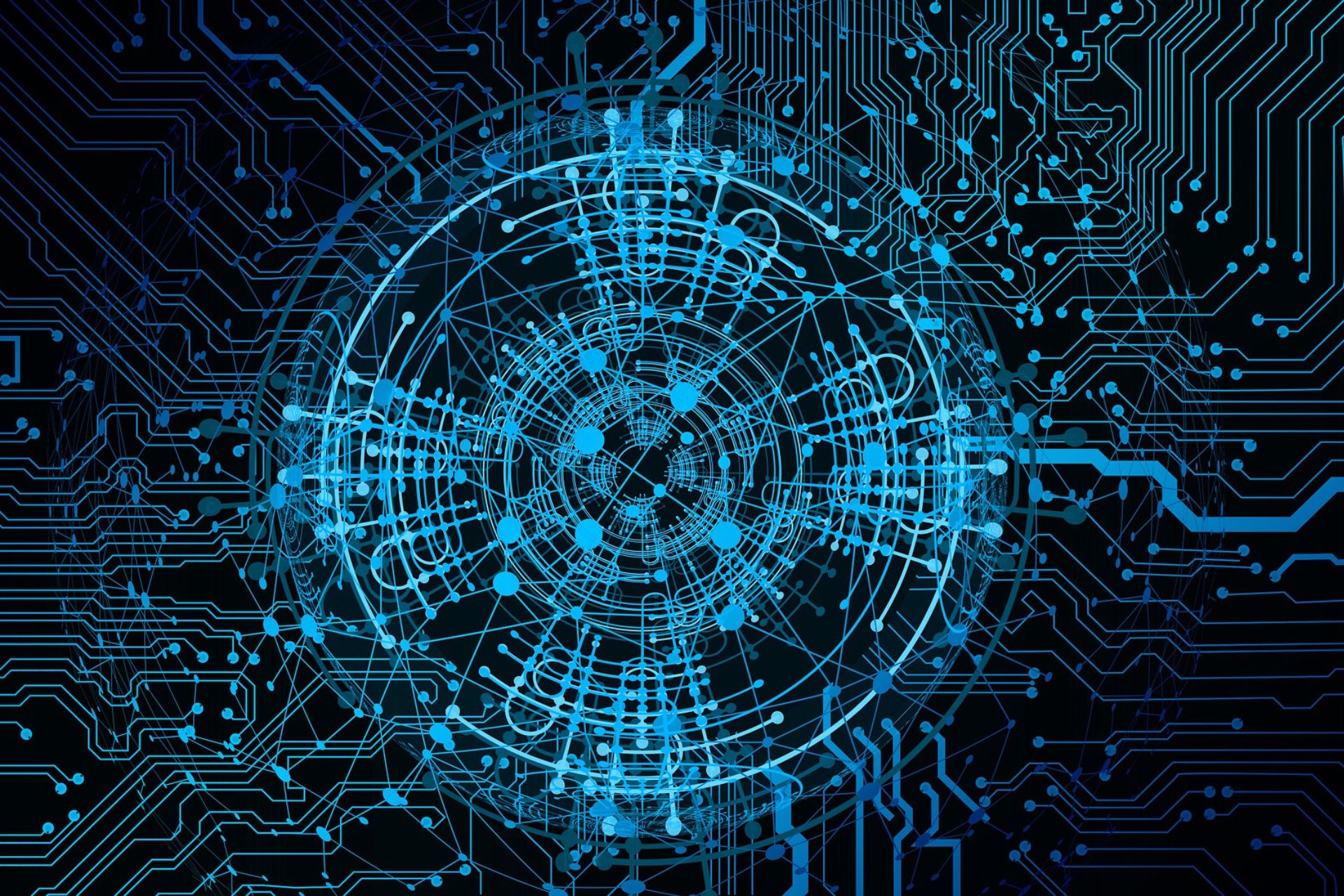
Beauty Fashion
I was just searching for this information for some time. After six hours of continuous Googleing, at last I got it in your web site. I wonder what’s the lack of Google strategy that do not rank this type of informative web sites in top of the list. Normally the top web sites are full of garbage.
Amelia
Thank you for your persistence and kind words! We’re thrilled you found the information you were looking for on our site. We’ll keep striving to provide valuable, top-quality content for readers like you! 🚀
Hairstyles
One thing I’d really like to say is that often before buying more pc memory, look at the machine within which it is installed. If the machine is running Windows XP, for instance, the actual memory limit is 3.25GB. The installation of a lot more than this would basically constitute just a waste. Make certain that one’s mother board can handle the actual upgrade volume, as well. Interesting blog post.
Amelia
Great point! Before upgrading PC memory, checking compatibility with your system and motherboard is essential to avoid wasted resources. Thanks for sharing this valuable insight!
Cedric Hines
GetResponse is a game-changer for email marketing! It offers powerful automation, user-friendly tools, and excellent deliverability—making campaigns seamless and effective. Plus, their analytics help optimize performance effortlessly. Great news! Now you can get 30% off until April 5th. Perfect time to upgrade or try it out! 🚀 Follow the link.
Celia Rosales
Great insight! Managing cloud servers often seems complex, but Cloudways takes the stress out of the equation. Their platform delivers powerful performance without the usual technical headaches. It’s an ideal solution for those who want scalable hosting without getting lost in server configurations. Definitely worth checking out for a smoother hosting journey. Keep up the excellent work! Explore more through the link.
Amber Mcclure
Looking for best amazon research tools? Here is the complete guide: https://bit.ly/Amz-Sales-Tool-Guide
Brogan Rivas
25 Easy Steps To Make Your Website Faster – https://digitalfinds.reviewfriendly.com/make-your-website-faster/