Introduction
Small businesses face growing cyber threats, often without the resources for extensive security solutions. Here, we outline essential cybersecurity tools that can help small businesses protect data, secure networks, and prevent breaches, even with limited budgets.
1. Essential Antivirus and Anti-Malware Tools for Small Business Cybersecurity
Antivirus software is the most fundamental cybersecurity tool for small businesses. It provides vital protection against malicious software and viruses that can compromise data or systems. Without this basic layer of defense, businesses are highly vulnerable to ransomware, spyware, and other forms of malware that could severely impact daily operations.
- Examples: Bitdefender, Norton, Kaspersky.
- Practical Tip: Schedule daily scans and set up real-time monitoring. This prevents malware from spreading and potentially infecting other parts of the network.
- Key Features: Real-time scanning, automatic updates, and web protection, all of which safeguard your business from constant and evolving threats.
2. Firewall Protection: A Key Cybersecurity Tool for Small Business Security
A firewall serves as a digital gatekeeper, filtering and controlling incoming and outgoing network traffic. It is an essential tool for blocking unauthorized access and protecting sensitive business data.
- Examples: pfSense, Cisco ASA, SonicWall.
- Key Features: Packet filtering, URL filtering, advanced threat protection, and monitoring capabilities.
- Practical Tip: Regularly update your firewall settings to adapt to new types of cyber threats, and train staff to recognize suspicious activity that may bypass firewall security.
3. Password Managers: Strengthening Small Business Cybersecurity Through Strong Passwords
Weak passwords are a major vulnerability for small businesses. Password managers securely store passwords, encourage the use of complex passwords, and help avoid reuse across accounts. They also make password sharing within teams safer.
- Examples: LastPass, 1Password, Bitwarden.
- Benefits: Secure password sharing, access control, two-factor authentication integration.
- Practical Tip: Set up password managers to auto-generate passwords for all new accounts, reducing the risk of password-related breaches significantly.
4. Data Backup and Recovery: An Essential Cybersecurity Tool to Protect Small Business Data
Data loss, whether from hardware failure, cyberattack, or human error, can be catastrophic for small businesses. Backup and recovery solutions provide insurance against this by storing copies of essential files and databases that can be restored in the event of a disaster.
- Examples: Acronis, Carbonite, Backblaze.
- Key Features: Incremental backups, cloud storage, and file versioning, which ensure data is easily recoverable.
- Practical Tip: Implement a “3-2-1” backup strategy: keep three copies of your data, on two different types of media, with one offsite backup. This approach minimizes downtime and data loss risk.
5. Multi-Factor Authentication (MFA) Tools to Secure Small Business Accounts
Multi-Factor Authentication (MFA) adds an extra layer of security by requiring more than just a password to access accounts. This can include a fingerprint, code, or app-based verification. MFA reduces the risk of unauthorized access even if passwords are compromised.
- Examples: Google Authenticator, Authy, Duo Security.
- Features: OTPs, biometric options, SMS or email-based authentication.
- Practical Tip: Enable MFA for all sensitive applications and accounts. Educate employees on MFA’s benefits and show them how to set up and use it effectively.
6. Vulnerability Scanners for Proactive Cybersecurity in Small Businesses
Vulnerability scanners identify weaknesses in systems, helping businesses address potential issues before they are exploited by hackers. Regular vulnerability assessments are essential for finding and fixing security gaps across all IT infrastructure.
- Examples: Nessus, OpenVAS, Qualys.
- Features: Regular scans, prioritization, and comprehensive reporting to streamline remediation.
- Practical Tip: Conduct weekly or monthly vulnerability scans and assign a team member to review and act on results, ensuring vulnerabilities are patched promptly.
7. Email Security Tools to Prevent Phishing and Secure Small Business Communications
Phishing attacks are a major risk for businesses, often leading to data breaches when employees unknowingly click malicious links or share sensitive information. Email security tools help filter out dangerous content and flag suspicious emails.
- Examples: Proofpoint, Mimecast, Barracuda.
- Key Features: Spam filtering, malicious link detection, and data loss prevention, all of which help secure communication channels.
- Practical Tip: Provide phishing training for employees, emphasizing how to spot red flags in emails. Combine training with email security tools for the best protection.
8. SIEM Systems: Advanced Cybersecurity Monitoring for Small Business Protection
Security Information and Event Management (SIEM) systems gather and analyze data from across the network, detecting suspicious patterns and incidents in real time. Though traditionally used by larger organizations, small businesses can also benefit from a SIEM setup.
- Examples: Splunk, SolarWinds, LogRhythm.
- Benefits: Incident detection, compliance reporting, and real-time monitoring.
- Practical Tip: Use a cloud-based SIEM solution for scalability and ease of use, ensuring it grows with your business’s cybersecurity needs without overcomplicating IT management.
9. Intrusion Detection Systems (IDS)
An Intrusion Detection System (IDS) monitors network traffic for unusual activity, issuing alerts for any potentially malicious incidents. This helps small businesses detect threats before they escalate into full-blown attacks.
- Examples: Snort, Suricata, OSSEC.
- Key Features: Real-time monitoring, alerting, and attack analysis, enabling quick response to potential threats.
- Practical Tip: Integrate IDS alerts with a response plan. Designate a team or individual responsible for investigating and responding to each alert.
10. Endpoint Security Solutions
Endpoint security tools protect devices such as computers, smartphones, and tablets, which are often targeted by cybercriminals to gain access to larger networks. Endpoint security can help prevent malware and block unauthorized access on these individual devices.
- Examples: CrowdStrike, Sophos Intercept X, McAfee Endpoint Security.
- Key Features: Device monitoring, threat detection, and remote device management.
- Practical Tip: Keep all endpoints updated and limit employee access to unnecessary features. Endpoint protection should be standard on all devices used within your business network.
Conclusion
Implementing the right cybersecurity tools is essential for small businesses to defend against data breaches and secure valuable information. By starting with basic tools like antivirus software, firewalls, and password managers, then layering advanced solutions like SIEM and vulnerability scanners, small businesses can build a robust security foundation. Ensuring regular updates and employee awareness of security measures will strengthen protection and enhance resilience against evolving cyber threats.
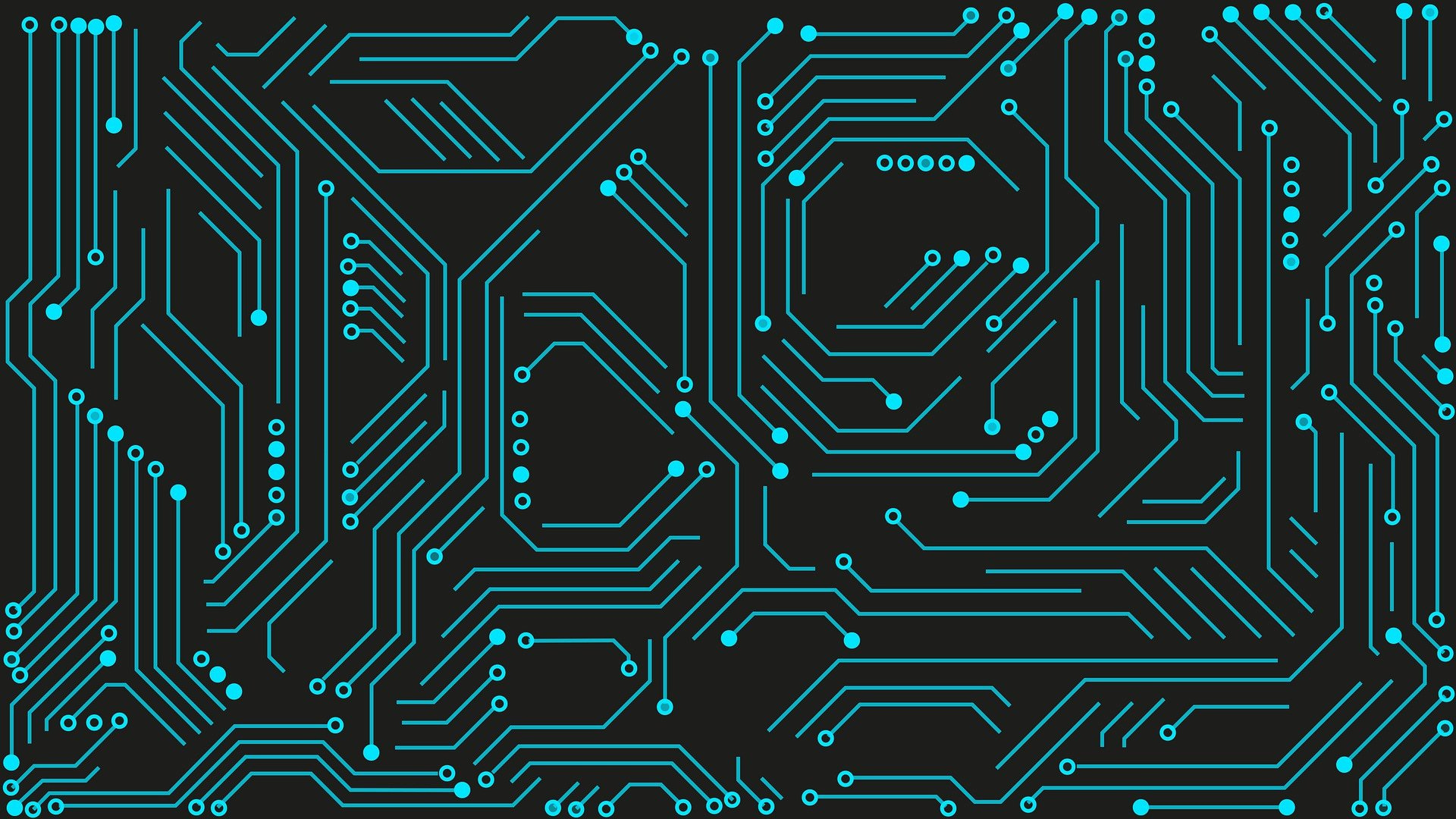
Fashion
Thanks for posting. I really enjoyed reading it, especially because it addressed my problem. It helped me a lot and I hope it will help others too.
Amelia
thank you Fashion
Hairstyles
Thank you for your articles. They are very helpful to me. Can you help me with something?
Amelia
thank you, how can i help you?
Short Hairstyles
Your articles are extremely helpful to me. Please provide more information!
Amelia
Thank you so much for your kind words! I’m thrilled to hear that you find the articles helpful. 😊
Hairstyles VIP
Excellent post. I was checking continuously this blog and I’m impressed! Very useful information specially the last part 🙂 I care for such info a lot. I was seeking this particular info for a very long time. Thank you and best of luck.
Hairstyles
Today, with all the fast life-style that everyone is having, credit cards have a big demand throughout the economy. Persons from every area of life are using the credit card and people who aren’t using the credit card have made arrangements to apply for just one. Thanks for discussing your ideas about credit cards.
Hairstyles VIP
What抯 Going down i am new to this, I stumbled upon this I’ve found It absolutely helpful and it has helped me out loads. I hope to contribute & aid other users like its helped me. Good job.
Appliance Repair Manual
I wish to voice my love for your kindness for people that actually need assistance with this particular topic. Your very own dedication to passing the solution all-around appeared to be astonishingly important and has in every case encouraged professionals like me to realize their endeavors. The warm and helpful help and advice entails much a person like me and especially to my office colleagues. Thanks a lot; from each one of us.
Appliance Repair Manual
Do you mind if I quote a couple of your posts as long as I provide credit and sources back to your weblog? My blog site is in the exact same area of interest as yours and my users would certainly benefit from some of the information you provide here. Please let me know if this okay with you. Thanks!
Hairstyles
I was more than happy to seek out this web-site.I wished to thanks to your time for this wonderful learn!! I definitely having fun with every little bit of it and I’ve you bookmarked to check out new stuff you blog post.
Appliance Repair Manual
I truly wanted to jot down a brief comment in order to say thanks to you for the amazing strategies you are writing on this website. My extensive internet investigation has finally been recognized with high-quality facts and strategies to talk about with my family and friends. I would declare that most of us website visitors are very blessed to live in a perfect network with many marvellous individuals with very beneficial opinions. I feel truly happy to have encountered the site and look forward to tons of more thrilling minutes reading here. Thanks once more for everything.
Beauty Fashion
I am constantly invstigating online for ideas that can aid me. Thank you!
Best Fitness Tips
Please tell me more about your excellent articles http://www.ifashionstyles.com
Best Fitness Tips
Your articles are extremely helpful to me. Please provide more information! http://www.ifashionstyles.com
Hairstyles Near Me
Please tell me more about your excellent articles http://www.hairstylesvip.com
Best Fitness Tips
Thank you for your articles. I find them very helpful. Could you help me with something? http://www.ifashionstyles.com
Appliance Repair Manual
Thank you for your articles. http://www.kayswell.com They are very helpful to me. Can you help me with something?
Appliance Repair Manual
Thanks for posting. I really enjoyed reading it, especially because it addressed my problem. http://www.kayswell.com It helped me a lot and I hope it will help others too.
Good Art Design
I have realized that in unwanted cameras, exceptional sensors help to maintain focus automatically. These sensors of some surveillance cameras change in contrast, while others use a beam with infra-red (IR) light, specially in low light. Higher standards cameras often use a mix of both systems and likely have Face Priority AF where the digital camera can ‘See’ your face while keeping your focus only upon that. Thanks for sharing your thinking on this blog.
Appliance Repair Manual
I enjoyed reading your piece and it provided me with a lot of value. http://www.kayswell.com
I Fashion Styles
Its like you read my mind! You appear to know so much about this, like you wrote the book in it or something. I think that you can do with a few pics to drive the message home a little bit, but other than that, this is magnificent blog. A fantastic read. I’ll certainly be back.
Appliance Repair Manual
Hi to every body, it’s my first pay a visit of this weblog; this weblog contains remarkable and genuinely excellent material designed for readers. http://www.kayswell.com
Texture Hairstyles
I do agree with all of the concepts you’ve introducedon your post. They’re really convincing and will definitely work.Nonetheless, the posts are very brief for newbies.May just you please extend them a bit from subsequent time?Thanks for the post.
Appliance Repair Manual
I’m extremely impressed with your writing skills as well as with the layout on your weblog. Is this a paid theme or did you customize it yourself? Anyway keep up the excellent quality writing,it is rare to see a nice blog like this one today.
Microwave Repair Manual
I’m not sure why but this weblog is loading incredibly slow for me. Is anyone else having this problem or is it a issue on my end? I’ll check back later on and see if the problem still exists.
Hair Cuts
Hi, i think that i saw you visited my weblog so i came to “return the favor”.I am trying to find things to enhance my site!I suppose its ok to use some of your ideas!!
Fashion
Wow, fantastic blog layout! How long have you been blogging for? you make blogging look easy. The overall look of your site is great, let alone the content!
Nail Art
Greetings! Very helpful advice in this particular post! It is the little changes that produce the biggest changes. Thanks a lot for sharing!